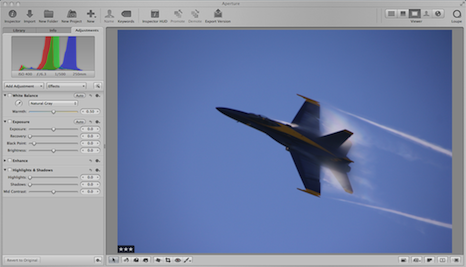
Digital photography is becoming quite the popular industry and it’s hard to find an electronic device that doesn’t have some sort of camera functionality built into it these days. Our computers and portable devices are filled with thousands of pictures and trying to keep track of them all can get overwhelming. Today I want to talk about the benefits of using Aperture for digital photography addicts like myself because it’s a fantastic application and I love it so much!
I’ve always loved taking photos ever since I got to play around with my family’s Kodak TeleStyleLite camera when I was a kid. Yes, I am old enough to know what 110 film cartridges actually looked like! For those of you who have no idea what I’m talking about, you missed out. Ah, memories. Anyway, fast forward to 2010, the year I became obsessed with taking pictures. It was in 2010 that I got my first DSLR camera, the Canon EOS Rebel XS, and I haven’t stopped taking pictures since. In fact, I was so fascinated that I wanted to become a professional photographer. Perhaps you have the same ambitions yourself. But not every passion is meant to turn into a career and I ended up giving up my dream. Odd as it may seem, I don’t have any regrets, and I’m actually more enthusiastic now about photography than ever.
What Is Aperture?
Aperture is a photo management and editing software created and first introduced by Apple in 2005. It has come a long way since then with multiple releases and is used by a vast number of professional and amateur photographers, including yours truly. It is fabulous for organization and post production processing. Before I dive into some of its specific features, it’s worthwhile to understand where the name Aperture comes from.
The term aperture in photography refers to the opening in a camera lens that light passes through. Cameras need light after all in order to capture discernible images. The size of the aperture in a lens is controlled by a series of mechanical blades that open and close, which increases or decreases the diameter of the opening. Many cameras have settings for sun, shade, and indoors which will determine the best size aperture for you automatically along other features like ISO and shutter speed. Neat right?! Photo enthusiasts like myself often prefer to control these settings manually, however, which DSLR cameras are great for.
Benefits Of Using Aperture
- Able to handle high volumes of photos, albums, folders, subfolders, projects, and smart albums. To give you an example, I have over 30,000 images that I’ve organized into 5 libraries with hundreds of folders and projects
- Original images stay intact. Adjustments can easily be turned on and off, and you can return to the original state of each image at any time without having to save multiple versions.
- Edits to photos in Aperture saves space on your computer because they aren’t saved as duplicate files. Aperture saves all of your changes and variations into a single file without corrupting the original photograph.
- It’s easy to create multiple libraries that you can switch back and forth between with a few quick clicks. This comes in handy when you have a ton of photos like I do and don’t need access to all of your pictures at once.
- There’s flexibility and so many ways to organize. You can create albums, projects, folders, sub folders, smart albums, books, slideshows, and even web pages.
- Facial recognition can also be turned on so you can quickly access all of your pictures for specific people. I decided to disable this feature on my computer because I photograph way too many people and I use projects to organize my pictures instead.
- There are dozens of color filters, styles, and other editing effects that you can apply and adjust. And if you don’t like the changes or want to tinker around with different edits, it’s easy to turn them on and off as you go.
- Aperture has live preview capabilities too so you can see the affects of your changes real time. And it’s easy to apply changes to multiple pictures at once as well which can save a lot of time.
- Selective retouching capabilities like adjusting brush sizes, intensity, softness, and edge detection are a breeze.
- Some of my favorite editing features are the repair and clone functions. Adjusting highlights, shadows, and black point also come in really handy.
- Accessing meta data is a snap! I love being able to see which camera and lens I used for my photos, and what all of my settings were such as ISO, shutter speed, f stop, and zoom.
- I love the fast browsing feature in Aperture. Since I take hundreds, and even thousands of pictures at a single event, I need to be able to quickly navigate through a bunch of images. There are multiple viewing modes and different browser settings that make searching quick and easy.
Even More Benefits of Using Aperture
- Keep track of where you’ve been with the Places feature. GPS enabled meta data populates a map of where your photos were taken. You can also add tags manually or disable the feature all together.
- You can create customizable slideshows with soundtracks, video, text, and fades
- There are many search features that help you locate images quickly. You can search by meta data, ratings, keywords, flags, faces, labels, you name it.
- Likewise you can add keywords, ratings, and labels to single or multiple pictures at a time for quick searches. I love the ratings feature because I can easily see all of my best images at once and export them in one step. And it’s also easy to delete all your bad pictures that you rated low.
- You can even create photo books right within Aperture in multiple sizes and ready to use themes.
- It’s easy to share slideshows and pictures with Facebook, Flickr, SmugMug, and iStockphoto. You can also sync your library with Photo Stream and your portable Apple devices.
- Aperture also handles video files so you can store your pictures and videos together in one program. I personally keep my video files stored outside of Aperture because they can get quite large, and I don’t need access to them regularly.
- Flexible printing can be a lot of fun in Aperture because you can make your own wallet size prints, passport photos, contact sheets, watermarks, etc.
- There’s full support for raw image and Photoshop file formats, which is the preferred format for most serious amateur and professional photographers. You can even launch programs like Photoshop form within Aperture and have all of your changes saved and accessible from Aperture.
- You can also stack images, tether, edit across multiple images at once, and so much more!
Aperture Alternatives
If you aren’t a Mac user running OS X v10.7.5 (or later) or v10.8.2 (or later) then unfortunately you won’t be able to use Aperture. Your best alternative would be Adobe’s Lightroom. It’s also used by a wide number of professional and amateur photographers and there are a lot of online resources available as well.
If you’re a Mac user and just want something simple and cheaper, iPhoto is the way to go. I used iPhoto prior to 2010 when my photo library wasn’t ginormous and I wasn’t doing as much editing. It has great photo sharing features now and is also available as an iOS app that is super convenient when you’re on the go. You can group photos into events and albums with labels and do basic photo retouching like cropping, resizing, red-eye removal, and adjusting contrast.
Apple has also made it really easy to go from iPhoto to Aperture as they now share the same library file. So if you have both applications installed on your computer, you can quickly switch between the two and access all your latest changes.
Have Fun, Learn Some New Tricks, And Keep Taking Pictures!
Photography is a lot of fun and with digital cameras built into our smart phones, it’s easier than ever to take pictures. Keep all of your photos organized and easy to access in Aperture and take the headache out of photo management and editing. I easily lose track of time looking through all my pictures and learning new things in Aperture all the time because I love it so much.
If you’re looking for a great lens, check out my post How To Buy The Best Travel Lens For Your DSLR Camera. You may also enjoy looking at some pics I took over the summer and on my incredible trip to Istanbul. I think I took a couple thousand pics on that trip. There were so many beautiful and delicious things to photograph. And if you’re looking for more tips, tutorials, and inspiration, here are 3 of my favorite photography books that have taught me so much and really made me appreciate how easy the pros make things look:
Understanding Exposure, 3rd Edition: How to Shoot Great Photographs with Any Camera
Scott Kelby’s Digital Photography Boxed Set
Untemplaters, what are your favorite benefits of using Aperture? Are you currently using any photo management or editing software? Any of you photography addicts like me?!
PS – the image at the top of this post is a screenshot from one of my Aperture libraries. I took that pic of the Blue Angels this Fall and it’s one of my favorite shots from that photo shoot!
Update 2015 – Unfortunately Apple is no longer continuing development of Aperture! They are replacing both iPhoto and Aperture with the new Photos app to better sync across devices. I’m really bummed! I still continue to use Aperture because I love it so much and I have so many separate libraries for my years and years of photos, but I will eventually have to shift over to Photos since the software will eventually become incompatible with future OS releases.
Copyright 2012. Original content authorized only to appear on Untemplater.com. Thank you for reading!
That sounds like an excellent way to manage photos. My pictures are scatted all over my computer and portable hard drive. This could be my chance to organize them all in one place.
Yeah I think you’ll like it a lot Terry! It’s so convenient being able to go straight to Aperture when I’m trying to locate a photo in my library.
Granted, I’m by no means a professional photographer. Heck, I’m not sure I qualify as an amateur photographer! For the limited photo editing I do, I just use gimp, which is the open source alternative to Photoshop. Their native file format has a similar feature to what you described for saving files. Their format saves a history of every change ever made to the file.
Interesting, I’ve never heard of gimp. What a terrible name for software lol. I use Photoshop for design and on occasion if I have a ton of editing to do I’ll use it if it’s faster to do in Ps vs Aperture. The photo library organization features of Aperture are what keep me coming back.
Haha. A lot of open source projects get horrible names. It stand’s for GNU Image Manipulation Program.
I’ll need to check this out – both for the software and for the camera you mentioned! We’re quickly starting to outgrow our old point and shoot, and it may be time to move up to a DSLR!
DSLRs are a lot of fun. They can get heavy though, especially with a nice high quality lens, so just keep that in mind. I typically use my iPhone camera when I’m shooting random everyday pics and take my DSLR when I’m traveling and going on specific photo shoots.
The software is awesome no matter what you’re shooting with though. I’m an Aperture addict for life!
Now THAT is an awesome picture of a Blue Angel Sydney! You took that yeah?! Sweet!
I need to upgrade my old 2007 MacBook Pro before getting Aperture given my memory issues, however, I love photography. Photography is the perfect blend for bloggers as pictures tell stories!
I shot one crazy picture of a man sobbing on the ground behind his wrecked $500,000 Porsche GT. It was surreal. I wish I had a better camera!
Welcome back btw!
Best, Sam
Thanks! Yeah, I took that pic this Fall. I was quite pleased with how it turned out! I think waiting to upgrade is probably a good idea if you have memory issues right now as Aperture does take a good chunk of memory to work at its best.
Pictures really can tell stories and I too like being able to integrate my own photography into posts. You’ve taken some great ones on Financial Samurai!