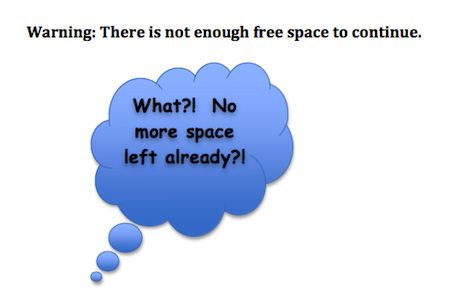
As many of you know, I am a bit of an obsessive minimalist because I get so excited when I find things I can donate or recycle. I’m always looking for ways to simplify, only keeping things that I actually use and enjoy. I’m certainly not at the level of owning less than 100 things right now, but I’ve made a lot of progress over the past year and it feels great.
When we think of decluttering and minimalizing, it’s almost always in the physical sense, centering around removing objects that are physically taking up space in our closets, shelves, and garages. When we are living in spaces with fewer possessions, there’s less to pick up, less to wash, less to dust (I hate dusting!), and less to worry about in general. It’s a fabulous and freeing feeling not to have junk!
Next Target: Digital Clutter
Over the last few days I have been obsessed with a different type of messiness and waste – digital clutter! It may sound funny but it’s true. We’re so digitized these days and we’re constantly downloading and uploading content to and from our devices all the time. Even though new computers and electronics can accommodate more and more data each year, the size of all the files we’re accumulating is simultaneously increasing.
Remember the days when a 1 megapixel digital camera was a big deal and 1 MB pictures were enormous?! I chuckled to myself today when I found a 512 MB CompactFlash memory card inside one of my old cameras that I was packing up to donate. Ha! Boy does that sound tiny now. I’d fill that card up without even blinking today with my 10 megapixel DSLR camera, and that’s even small compared to the tons of cameras out there now that can take 20-30 megapixel images.
Better Gadgets → Bigger Files → More Organizing And Archiving
I’m constantly taking pictures, especially when I’m traveling and can easily fill a 8 GB SD memory card on a 1 week trip. And believe me gigs add up fast these days. I remember when I first got my laptop I thought I’d never fill up the hard drive because it was double the size of my previous one, but boy was I wrong.
After I finished uploading the pics from my recent trip to Istanbul, I went to check out how much free space I had left on my laptop. I thought I had about 40% of free space left, but turns out I had less than 12% left (only 38 GB)! Wow I was way off. No wonder my computer has been acting slow!
Finding Hidden Space Hogs
I immediately went to find out how big my photo and music libraries were because those are my biggest space hogs. Turns out my iTunes library was 22 GB (not too bad) but my iPhoto and Aperture photo libraries together were about 200 GB. WOW! While 200 GB of photos is tiny in comparison to professional photographers who often have photo libraries 2-3 terabytes in size (1 terabyte = 1000 GB), it’s huge for me especially since my laptop’s capacity is 319 GB.
When I was locating the size of my picture folders, I fortunately noticed that Aperture had actually created a duplicate library, probably when I upgraded the software. Feeling robbed of precious space by these mysterious copies, I immediately backed everything up and then deleted the duplicates. Turns out there’s a bug in Aperture too that doesn’t purge the thumbnails of deleted images so I quickly located and erased those too. I felt lighter already.
Free Up Space And Get More Productive
So far I’ve cleared up about 20 GB of free space just by removing duplicate files! I freed up about another 5 GB by archiving files to my external drive and deleting other digital clutter. My computer is already running faster and isn’t overheating as much, nice! As you may know, computers run better when they’re less clogged and aren’t close to running out of space. We all go nuts when we see that dreaded pinwheel or hourglass on the screen and none of us want to be slowed down by that kind of added stress and frustration. So keep your devices happy and clutter free and you’ll easily get more productive and won’t have to scream at them anymore. 🙂
Give Yourself A Digital Makeover Today
- Backup your devices regularly to an external hard drive or cloud service
- Remember to empty trash within programs like iPhoto and Aperture
- Remove files from your desktop so it’s clear and organized
- Use an orderly folder structure. Sub folders and smart folders are great for this.
- Externally archive important files that you don’t use regularly to free up space
- Setup automated checks for new releases and keep your software up to date
- Clear out your downloads folder, relocate what you need and erase the rest.
- Delete programs, apps, music, pics, videos, docs you don’t use anymore
- Consider getting more RAM if freeing up space doesn’t improve speed
- Empty your main Trash/Recycle bin regularly
Untemplaters, how much free space do you have on your computer right now? What’s your biggest culprit of digital clutter? What digital makeover tips do you suggest?
Just de-clustering my desk and my bookshelf brings so much clarity in my mind and such a delight to sit at my desk to work and just get the mode. I can only imagine what that will do to my personal finance and my overall life in general. Minimalist is the way to go.
It really is refreshing and energizing to clear things away and simplify. I can’t write in a messy room for example because my eyes just dart around the room distracted. Less mess, less stress!
I filled up my old hard drive in my 2007 MBP a long time ago so I upgraded to give it more room. I have plenty of room now, but if I went through and cleared out so many space hogs, I know I’d have so much more room!
I love a program on the Mac called MacCleanse. Helps give the computer a quick tune up by deleting useless files.
One place for clutter for me is my home screen! I have files and folders all over the place. A couple nights ago I did some organizing and deleting but it’s still a mess. I bet your home screen is really organized. 🙂
Ha you caught me – my desktop only has about 8 files/folders on it and they’re all tucked neatly in one corner. I like having them lined up and off to the side so that it’s easy to find those files I use every day and I have the rest of the screen to “breathe” and see my desktop picture. That’s good you got rid of some of your home screen files recently – gotta start somewhere!
Awesome tips Sydney!
Being a techie, I’m obsessed with backups.
I absolutely need to pay more attention to digital clutter. Admittedly, I probably don’t have much right now, but left unchecked it can spiral out of control. I’m in a good place to begin doing this soon.
That’s good your computer is in good shape Squirrelers! Set yourself a reminder to check every few months so it’ll stay nice and speedy. 🙂
Syd,
I got a 3 year old MacBook normal, but with 4GB of ram and only a 128GB HD. It works great and I’m pretty frugal. What should I do? Buy a new comp or get a backup drive?
Do you think the way we are in real life (hoarders/minimalists) reflect how we are digitally??
Sam
Yes I definitely think you should get a backup drive! Or at least start using a secure cloud service. There are lots of affordable options and some people even have backups for their backups lol. As busy as you are and with blogging I think you’d really benefit from a newer and faster laptop. 4 GB of ram is good though so it’s nice you already have that. There should be some good deals with Black Friday coming up.
And to answer your other question I think it really depends on how people use their computer. 🙂 If I wasn’t into photography I’d probably have 70% free space. I think I’m a pretty organized person and certainly hope I’m not a digital hoarder haha. I can’t stand having files scattered around on my desktop or have too many open windows on the screen at once! I know some people who have almost no white space on their desktop because it’s completely covered in folders and files. I get stressed just looking at them lol.
Oh REALLY now……. hmmmmmmmm
hey, so how much is a backup drive and how big are they?
🙂 They come in all sizes. I use a 1 TB RAID-1 Mirrored external drive that costs about $300 now. I think it was closer to $500 when I bought it a year or two ago so prices really have come down. RAID drives are nice because you get an auto “mirrored” copy of everything you save to it because it’s 2 drives in one “box”. (yes I’m one of those people who has a backup for their backup) It’s very rare for 2 drives to fail at the same time, so if one ever failed there’s already a spare copy in the “box” of all your files right there. Of course if someone breaks into your house and steals it you’d lose both, so the super cautious would probably have a 3rd copy at a separate location. If you don’t care about RAID, you could get a 1 TB drive for around $150 with Firewire 400/USB 2.0. They come in different shapes and RAIDs will naturally be bigger b/c it’s 2 or even 3 drives in one. Mine is about 9x3x5. There are portable drives that are about the size of a droid smartphone which are good for travelers. There’s even wireless ones too. The possibilities are endless!
Hmmm, OK. I think I’ll jut stick to one back up drive. Having a 3rd back up seems a little redonkulous!!
I have tons of free space, but I’m like you – I delete everything I don’t need immediately. Email, for example, is kept to a minimum. I delete, delete, delete!
I love deleting emails too! I use folders (or labels in the case of gmail) to hide away the ones I want to keep but don’t need to see anymore in my inbox.
A backup drive is absolutely necessary! I need to check my hard drives. I think they should have at least 50%, but maybe I’ll be unpleasantly surprised like you…
I tried checking how much free space I have on my external drive last night and it wouldn’t compute fast enough for me to find out. It’s 1 TB so there should still be 300-400 GB but I need to keep it hooked up long enough to let it run so I’ll know for sure. The fact that it is taking a long time to compute is probably not a good sign. At least prices should be coming down if I need to get another one next year. 🙂
I think digital clutter can weigh on a person just as heavily as physical clutter. To answer your question, I’ve got 328GB free on my hard drive, so about 66% free space. I have no idea how I’ve used as much as I have though.
You must be using a desktop to have that much free. 66% free sounds really good to me especially at over 300 GB! If I had a desktop for my personal stuff I’d keep way more pics and videos than I should. I feel happier having only the best and most memorable pics in my library now that I got rid of so many junk photos. Fuzzy pictures aren’t worth keeping esp at the rate I take pics!
Yeah, I’ve got a desktop Mac.
I’m a Mac user at heart, but various circumstances have left me with multiple PCs at home. I can’t keep these as organized as I had kept the Macs in the past – I always knew where things should go on the Mac, but the path to store things isn’t so obvious now.
You’ll laugh, but my old method to keep the desktop clear was just to buy a bigger monitor. I recently put my desktop on a diet as well.
haha I love your comment about buying a bigger monitor! I use the search function on my work PC with a file size filter which helps me quickly locate my biggest files. I always start there when I need to free up space. IT also has a way to run a script to show us all the possible dupe files we have on our personal drives which helps a lot too.
I automate this by using Systems Mechanics. It keeps my PC more efficient.
That does look like quite the convenient software for PC users. Automating is definitely the right way to take the headache out of it!
I’ve just got a brand spanking new laptop, so everything is still dazzling fast. It goes quick, though.
At work we are limited to a 2 GB mail inbox, so RIM (records information management) is a constant chore. Kind of a PITA, actually.
Ah the excitement of a new laptop, nice! I can relate to inbox size limits at work too. I usually keep my size down without too much trouble, but the auto archiving does get annoying because it takes forever to retrieve old messages and eventually they get purged all together. Have fun with your new computer!
I’ve got about 118 gb free, out of roughly 148, so not too bad. My images are mostly stored on a backup drive, so they’re out of the way. That other drive is so nice to have: it’s out of the way but easily accessible if I need it.
That’s an impressive ratio! External drives really are super nice to have. I’m not ready to restructure my Aperture library where my master images are offline though, but I know if I decide to do that later I’ll free up a lot more space.
I have the advantage that I’ve never really had my images/documents saved/organized in a specific program. They get thrown onto a drive of some kind and used by whatever program I happen to have available (I use 3 diff computers and 4 diff operatings systems on a regular basis so I have to be flexible). That helps me keep it lean.
That definitely is a good way to stay flexible. 🙂 I use a PC at work and am always trying to delete stuff because I use large files and go over our personal drive limit every few months. It’s an easy time passer for slow days!
Ah, another mac user! For the macheads out there, there is a tool called WhatSize that’ll help you seek out space hogs like how Sydney did. You’ll be surprised!
Very true Sydney, clearing digital clutter like physical clutter can make our lives simpler to manage.
I’ve been a mac user for more than 10 years now and love them all! I deleted about 2800 pictures yesterday that I should have removed ages ago and it was an awesome feeling watching my free space pie chart clear 10 GB! Granted it took me several hours to do that but I’m so glad I did it and I’m going to be better at deleting bad/fuzzy pics as soon as I upload them now so they don’t over accumulate.