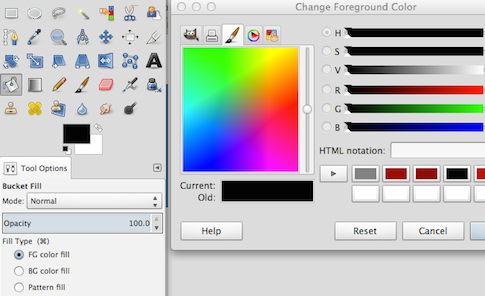
It’s not uncommon for people with great business sense to be rather clueless on how to build a website that is going to look attractive, be user friendly, and also get lots of traffic. In fact, not knowing the ins and outs of proper design can actually hurt your bottom line. But if you’ve been tasked with designing a website for your brand, don’t feel like you have to be the kind of person who knows everything. There are lots of easy to use platforms you can utilize to create a simple and functional site for your business. Before you jump in head first, take note of three common beginner website design mistakes and how to avoid them.
Three Common Mistakes By Newbie Web Designers
1) Clutter and Over-design. One of the most common mistakes that new designers make is trying to do too much in small spaces. You may be tempted to create fewer pages with more information crammed into them versus more pages with less info on each, but try to avoid this. You don’t want to clutter your individual pages or over-design them.
Think about when you are reading a book or a newspaper. Your eyes depend upon white space to easily parse and identify the information that is being shared with you. For example, it’s hard on your eyes and brain to read giant blocks of text. I know when I see huge paragraphs of words, my brain instantly says, “Oh man that looks long and boring. I don’t want to read that.”
Websites are the same way. If I see nicely organized articles with bullet points, smaller paragraphs, subtitles, etc. – ahem, 🙂 notice the way Untemplater articles are written – I’m much more inclined to read through and stay on the page.
It’s easy as a newbie web designer to want to show all you’ve got, but if your website overdoes all of the creative elements, you’re going to confuse the reader.
SOLUTION: Design for Readability. When you design, remember that the most important thing is the information on the page. Your potential clients must know where they need to click next within three seconds of looking at the page. If they can’t figure it out fast enough, they are likely to give up and click away. So go with a website theme that is clean and simple. It doesn’t have to be fancy or flashy. And you can utilize platforms like the globally recognized designers at Shopify who have created over 100 themes for you to choose from that are easy to navigate. Organize your text and images so they are easy to view on multiple device sizes as well (ex. responsive themes).
2) Poor Color Choices. The second most common newbie website design mistakes is screwing up the colors. Many people don’t think thoroughly enough about a color palette before they begin the design process. Why does color matter? Well if every page on your website has a different look to it, your readers are going to be thrown off by your design. They may not be able to pinpoint themselves what feels off, but the inconsistencies will affect their impression of your brand.
Avoid mixing and matching background and text colors, or over highlighting text that doesn’t contain links. If your color pallet is too large and spread out, you’re going to confuse and overload the reader. If your color pallet is too small however, the site is apt to look boring.
Remember that layout and color choices have a lot to do with presenting your company’s products and services, logo, branding, and culture. Personally, I think 2-3 colors per page is a good balance, and aim to stick with those same colors throughout the website if possible.
SOLUTION: Use Color Wisely. The easiest way to select which principal color theme to use is to look at your company logo and pull out the main color. Then you want to select a second complementing color and third color within the same color family. You want to use your primary logo color and the color in its family the most, and use the contrasting color as an accent. Another tip is to have the color of a link change after someone has clicked on it so the reader can easily see what they’ve read.
3) Auto Play And Popups. If you’re a musician or if you find a certain piece of music very important to your company, you may think it will be cool to have it auto play as your page loads. Just don’t do it! This tactic will annoy your visitors way more than realize, and could cause them to close the page immediately.
It drives me crazy when I navigate to a website that starts playing music or video automatically. It’s disruptive and unexpected. People want to be able to control incoming audio or video feeds, so if you want to include them go right ahead, just disable auto play.
Popups are also another annoyance to readers, so be careful what you choose to display. They can be affective with getting people to sign up for newsletters and the like, but if they are not easy to close, you’re going to lose visitors. I stopped visiting certain websites myself because the promotional and sign-up popups became too irritating.
SOLUTION: Sound Gallery and Widgets. If you are a musician, it makes sense for you to have a sound gallery attached to your website. This way your visitors can have access to your audio files and have control over when and what they want to listen to. A good rule of thumb is to treat all media files the same (images, audio, video) that you want to showcase. Put them in a place where users can browse and select what they want to view or play. People want control! And learn how to utilize widgets to install sign up fields for newsletters, downloads, etc. instead of popups. Your website’s sidebar, header, footer, and blocks below posts are good action area placements spots alternatives to popups.
Conclusion. If you’re really unsure about how to properly avoid these three mistakes, don’t be afraid to consider hiring a professional designer. Further reading: 4 steps to finding the right web design company for your needs. The cheapest professional route is to find a website that has a selection of pre-made professional themes for you to buy and use.
These themes, such as Thesis, will be totally finished so you don’t have to do any coding. The only thing that you’ll have to worry about is coming up with the content. If you’re willing to spend some extra money for something entirely yours however, a professional will be able to sit down with you, get a feel for your company and handle all of the website setup.
If you absolutely need something custom, hire someone with a reputation for strong customer service. But be prepared you may have to pay them a retainer to regularly update your site, handle troubleshooting and manage the business end of your website so you don’t have to.
START YOUR PROFITABLE WEBSITE TODAY
Want to make more money and be more free? Work on building your brand by creating your own website the easy way with a WordPress site like mine through Bluehost for super cheap. You can register your domain for under $20/year and get hosting for only $3.49/month. Whatever your interests are, focus on building your skills and developing your own unique niche.
I’ve been blogging since 2010 and it has allowed me to break free from the corporate grind to travel, work from home, consult for companies that I like, and do so many more things I’ve always wanted to do but couldn’t. The income is relatively passive as posts I’ve written years ago are still being found through Google and generating income. What’s better than making passive income and creating a valuable asset you can one day sell for a multiple of annual income?
I’ve conquered my biggest fears by going off on my own thanks to this website and it feels wonderful. Not a week goes by where I’m not thankful for starting this website to live the life I want to live!
Updated for 2016 and beyond
I went with the default WordPress twenty-thirteen theme for my blog, and tweaked it a bit for my tastes. It is fairly simple, but has the capability to auto size to the browser window in which it is being displayed. It looks as good on a smartphone as on a high-def monitor.
Auto sizing aka responsive themes are a great option. Definitely a lot more popular because of all the different device sizes we use nowadays.